& Construction

Integrated BIM tools, including Revit, AutoCAD, and Civil 3D
& Manufacturing

Professional CAD/CAM tools built on Inventor and AutoCAD

Integrated BIM tools, including Revit, AutoCAD, and Civil 3D

Professional CAD/CAM tools built on Inventor and AutoCAD
Any referenced datasets can be downloaded from "Module downloads" in the module overview.
Transcript
00:03
InfoWater Pro UDF helps you to develop an effective unidirectional flushing program for cleaning water mains.
00:12
This can restore hydraulic capacity and enhance water quality.
00:18
An important UDF feature is the UDF Database Editing Module.
00:24
It allows you to edit and display UDF information and inspection data for hydrants, valves, and pipes in a table format.
00:35
This makes it easy to sort and group edit data, as well as to search for, locate, and zoom to UDF elements.
00:45
The Data Editing Module has the same functionality for hydrant, valve, and pipe editing,
00:52
but the attribute table column headings change based on the type of data.
00:58
To open an attribute table, from the More drop-down, click Edit Hydrant Attribute, Edit Valve Attribute, or Edit Pipe Attribute.
01:12
In each table, you find an Information tab and an Inspection tab.
01:18
The information tab lists hydrant, valve, and pipe data.
01:23
Some data may come from the UDF or GIS database, and some may be populated from the UDF features and calculators.
01:35
Key data fields that are often used and required are already populated.
01:41
In the Inspection tab, you can find any available inspection data from the UDF or GIS database.
01:51
Inspection data found during the UDF process may be entered here as well.
01:57
You can also enter historical inspection data, to guide user selection, or to avoid the use of hydrants, valves, and pipes with known issues.
Video transcript
00:03
InfoWater Pro UDF helps you to develop an effective unidirectional flushing program for cleaning water mains.
00:12
This can restore hydraulic capacity and enhance water quality.
00:18
An important UDF feature is the UDF Database Editing Module.
00:24
It allows you to edit and display UDF information and inspection data for hydrants, valves, and pipes in a table format.
00:35
This makes it easy to sort and group edit data, as well as to search for, locate, and zoom to UDF elements.
00:45
The Data Editing Module has the same functionality for hydrant, valve, and pipe editing,
00:52
but the attribute table column headings change based on the type of data.
00:58
To open an attribute table, from the More drop-down, click Edit Hydrant Attribute, Edit Valve Attribute, or Edit Pipe Attribute.
01:12
In each table, you find an Information tab and an Inspection tab.
01:18
The information tab lists hydrant, valve, and pipe data.
01:23
Some data may come from the UDF or GIS database, and some may be populated from the UDF features and calculators.
01:35
Key data fields that are often used and required are already populated.
01:41
In the Inspection tab, you can find any available inspection data from the UDF or GIS database.
01:51
Inspection data found during the UDF process may be entered here as well.
01:57
You can also enter historical inspection data, to guide user selection, or to avoid the use of hydrants, valves, and pipes with known issues.
An important UDF feature is the UDF Database Editing Module. It allows for editing and displaying UDF information and inspection data for hydrants, valves, and pipes in a table format. This makes it easy to sort and group edit data, as well as to search for, locate, and zoom to UDF elements.
To open an attribute table, from the InfoWater Pro ribbon, UDF panel, More drop-down, click Edit Hydrant Attribute, Edit Valve Attribute, or Edit Pipe Attribute.
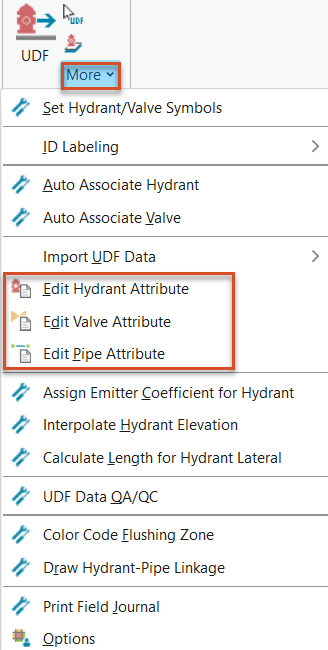
The information tab lists hydrant, valve, and pipe data.
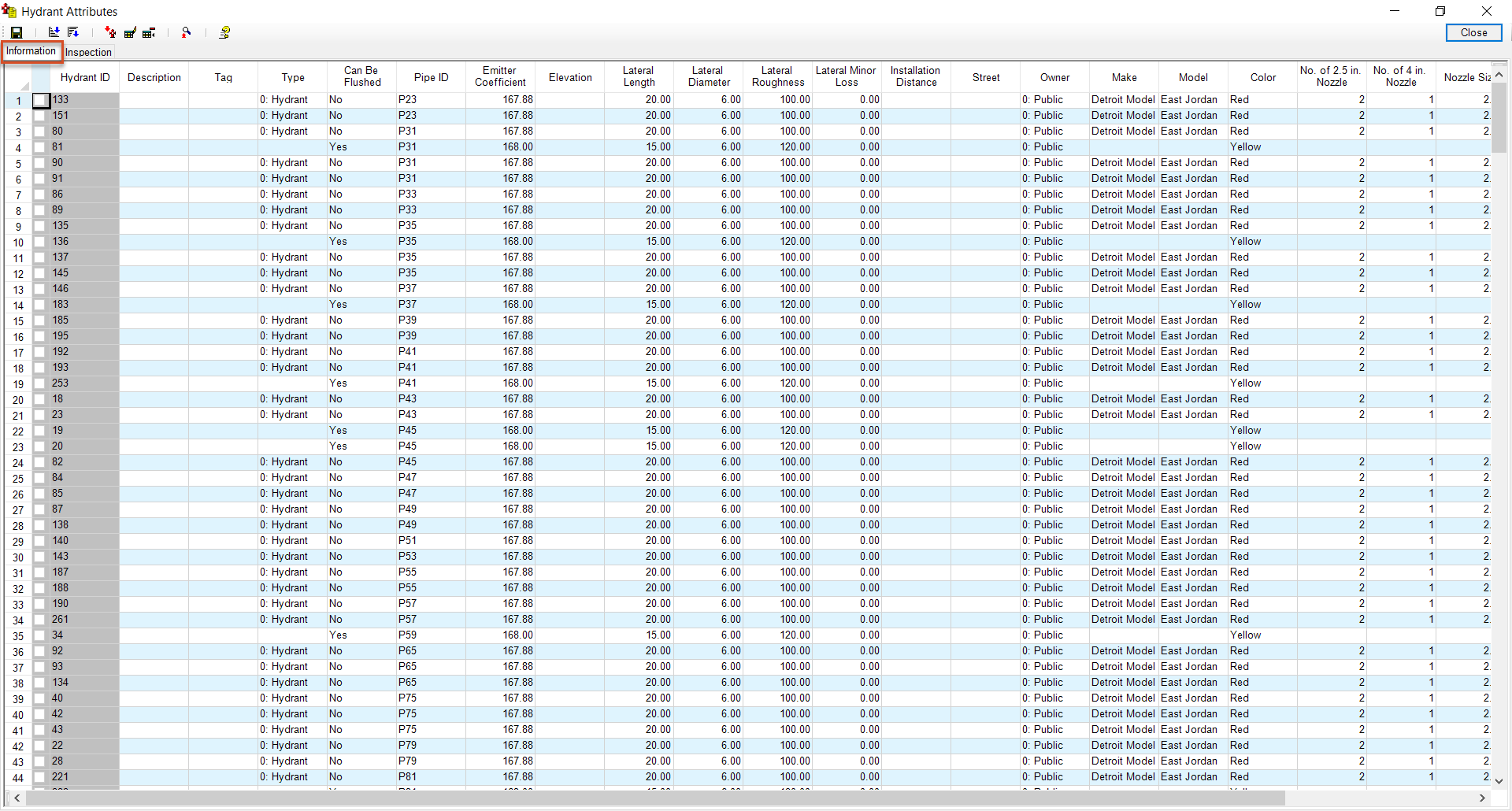
The Data Editing Module has the same functionality for hydrant, valve, and pipe editing, but the attribute table column headings change based on the type of data.
Some data may come from the UDF or GIS database, and some may be populated from the UDF features and calculators. Key data fields that are often used and required are already populated.
The Inspection tab includes any available inspection data from the UDF or GIS database.
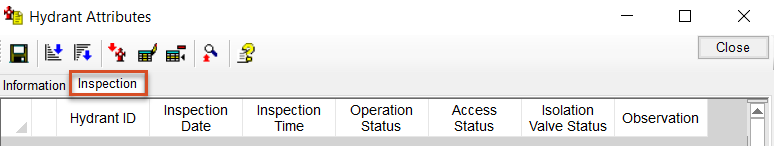
Inspection data found during the UDF process may be entered here as well. Historical inspection data can also be entered to guide user selection, or to avoid the use of hydrants, valves, and pipes with known issues.
How to buy
Privacy | Do not sell or share my personal information | Cookie preferences | Report noncompliance | Terms of use | Legal | © 2025 Autodesk Inc. All rights reserved
Sign in to start learning
Sign in for unlimited free access to all learning content.Save your progress
Take assessments
Receive personalized recommendations
May we collect and use your data?
Learn more about the Third Party Services we use and our Privacy Statement.May we collect and use your data to tailor your experience?
Explore the benefits of a customized experience by managing your privacy settings for this site or visit our Privacy Statement to learn more about your options.