& Construction

Integrated BIM tools, including Revit, AutoCAD, and Civil 3D
& Manufacturing

Professional CAD/CAM tools built on Inventor and AutoCAD
Any referenced datasets can be downloaded from "Module downloads" in the module overview.
With InfoWorks WS Pro, you can create background layers using raster images, such as aerial images or digital elevation maps.
To remove a background layer that is already applied:
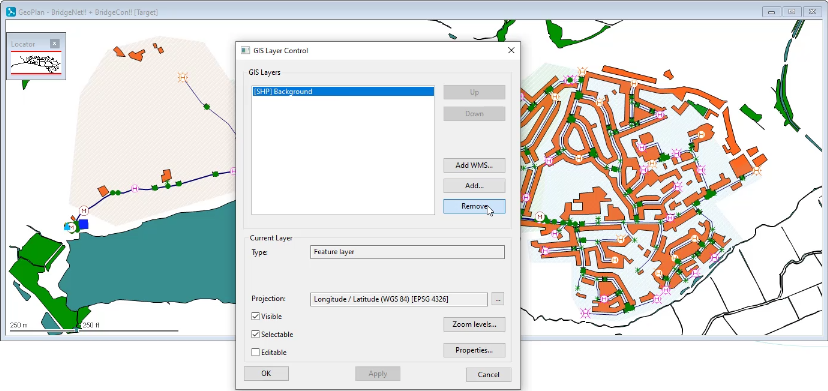
To add a new background layer using a raster image:
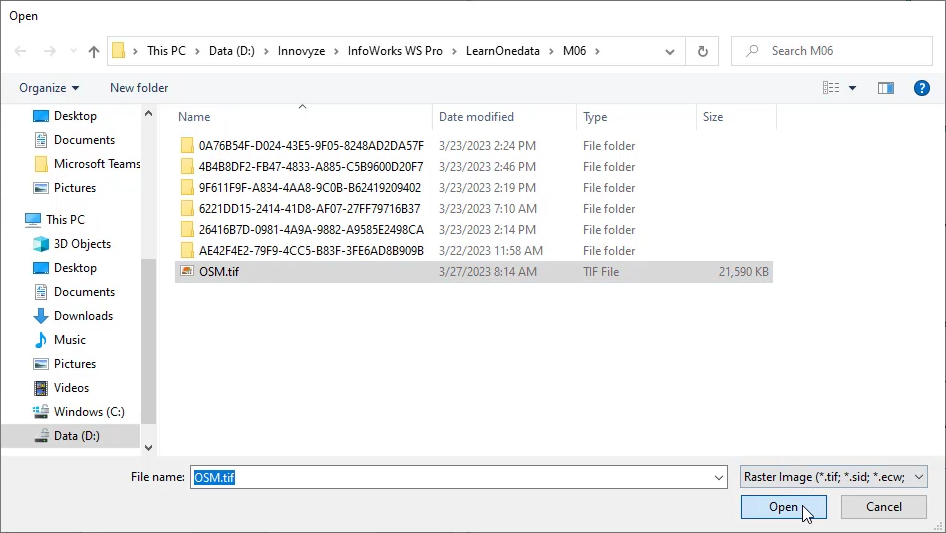
In the GIS Layer Control dialog box, in the GIS Layers list, the raster image file appears.
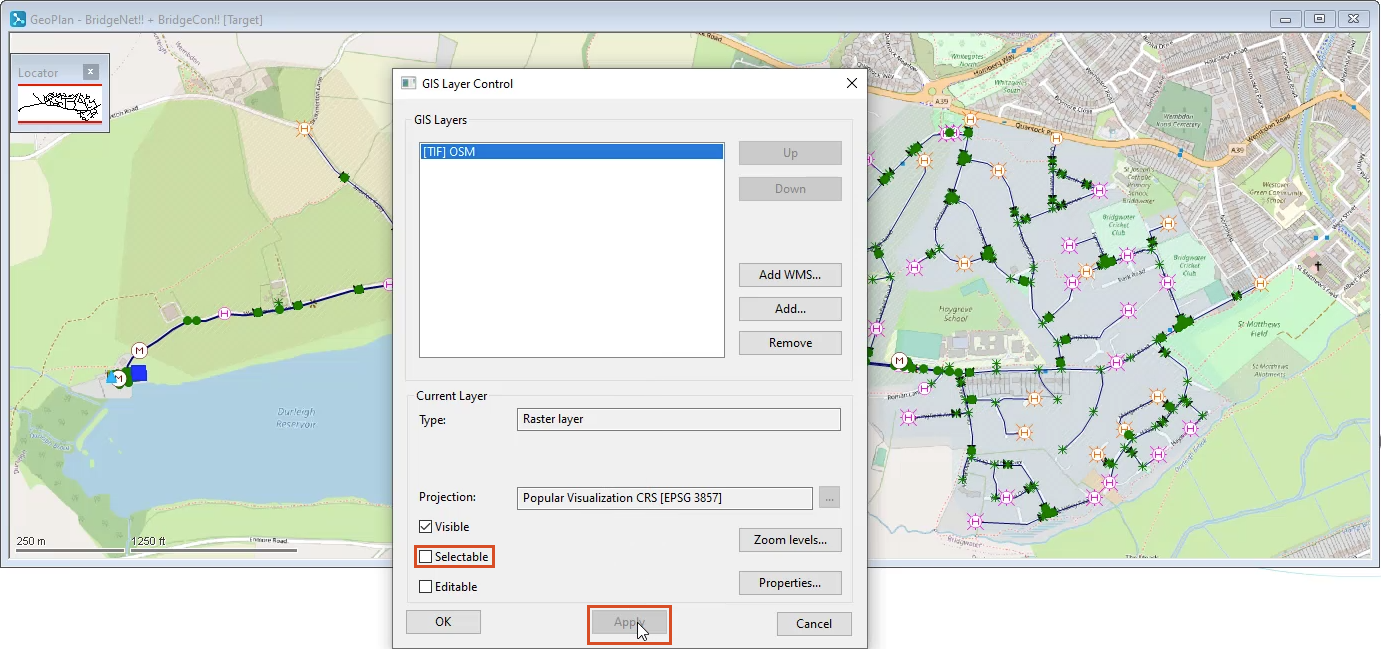
In the GeoPlan, the background raster image displays.