& Construction

Integrated BIM tools, including Revit, AutoCAD, and Civil 3D
& Manufacturing

Professional CAD/CAM tools built on Inventor and AutoCAD

Integrated BIM tools, including Revit, AutoCAD, and Civil 3D

Professional CAD/CAM tools built on Inventor and AutoCAD
Any referenced datasets can be downloaded from "Module downloads" in the module overview.
In this exercise, we will add columns at grid intersections
Catch-up file completed to this point: 07_Medical Center_Columns.rvt
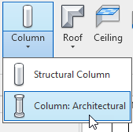
Figure 7–1 The Architectural Column Tool
Notice how the architectural columns engage with the architectural walls.
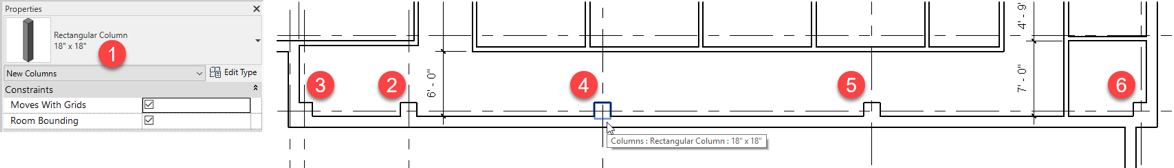
If the column does not touch the wall, it will not merge. For example, some of the columns on Grid E do not merge. If you move either the wall or the Grid line they will merge when they touch.
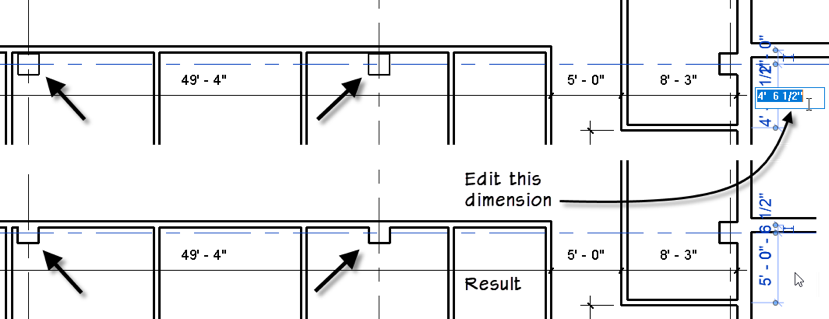
Figure 7–2 Moving a grid line will move all columns on the grid line
This action will select more than the columns.
The “Filter” dialog appears allowing us to fine-tune the selection by removing categories we don’t need selected.
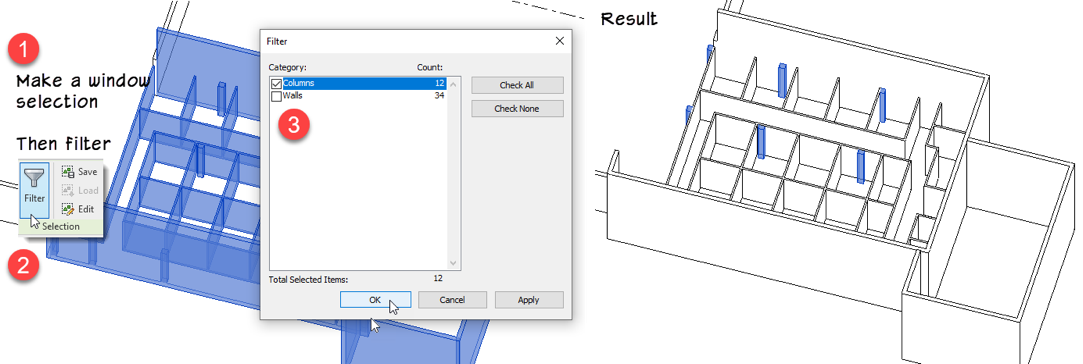
Figure 7–3 Make a window selection and then Filter to select only the columns
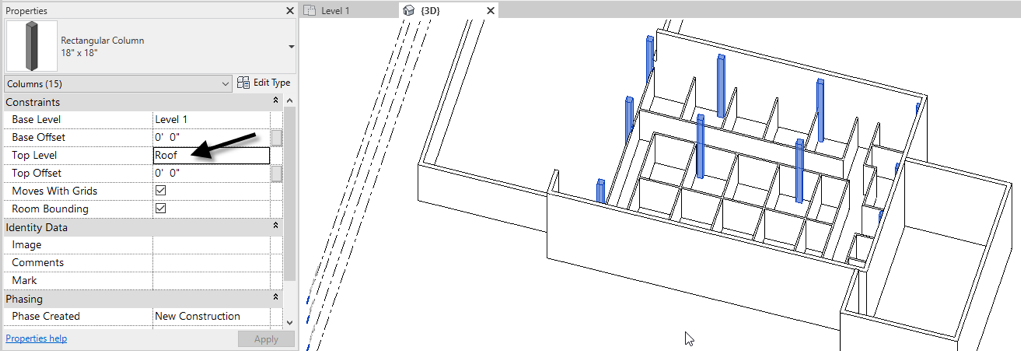
Figure 7–4 Associate the height of the columns with the Roof level
How to buy
Privacy | Do not sell or share my personal information | Cookie preferences | Report noncompliance | Terms of use | Legal | © 2025 Autodesk Inc. All rights reserved
Sign in to start learning
Sign in for unlimited free access to all learning content.Save your progress
Take assessments
Receive personalized recommendations
May we collect and use your data?
Learn more about the Third Party Services we use and our Privacy Statement.May we collect and use your data to tailor your experience?
Explore the benefits of a customized experience by managing your privacy settings for this site or visit our Privacy Statement to learn more about your options.