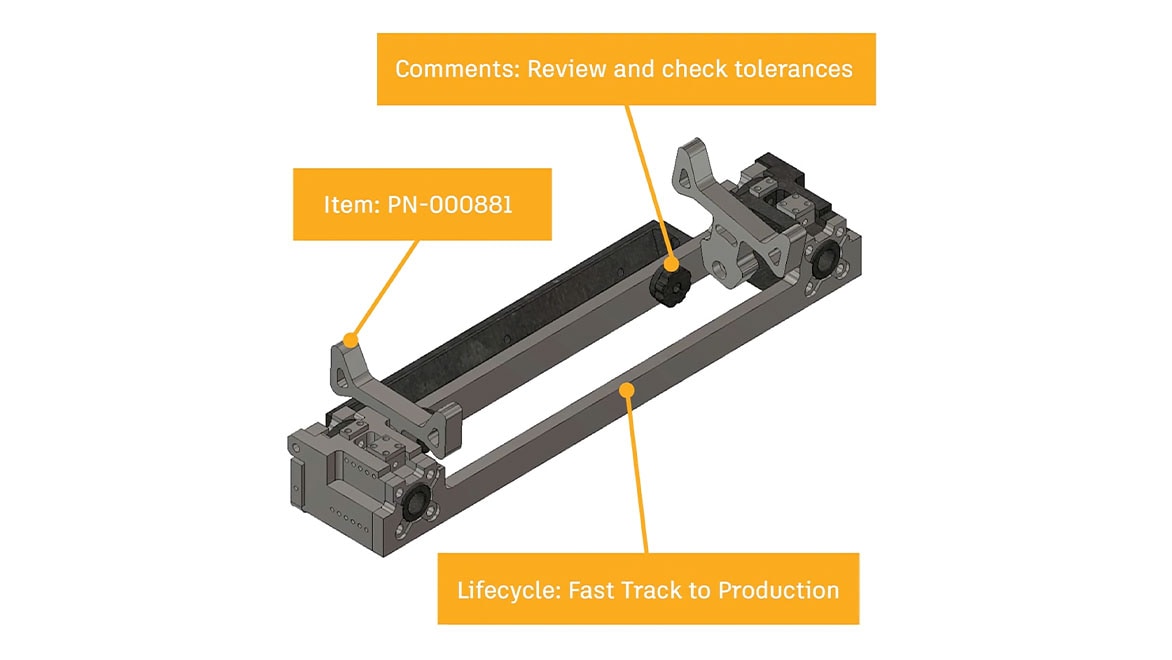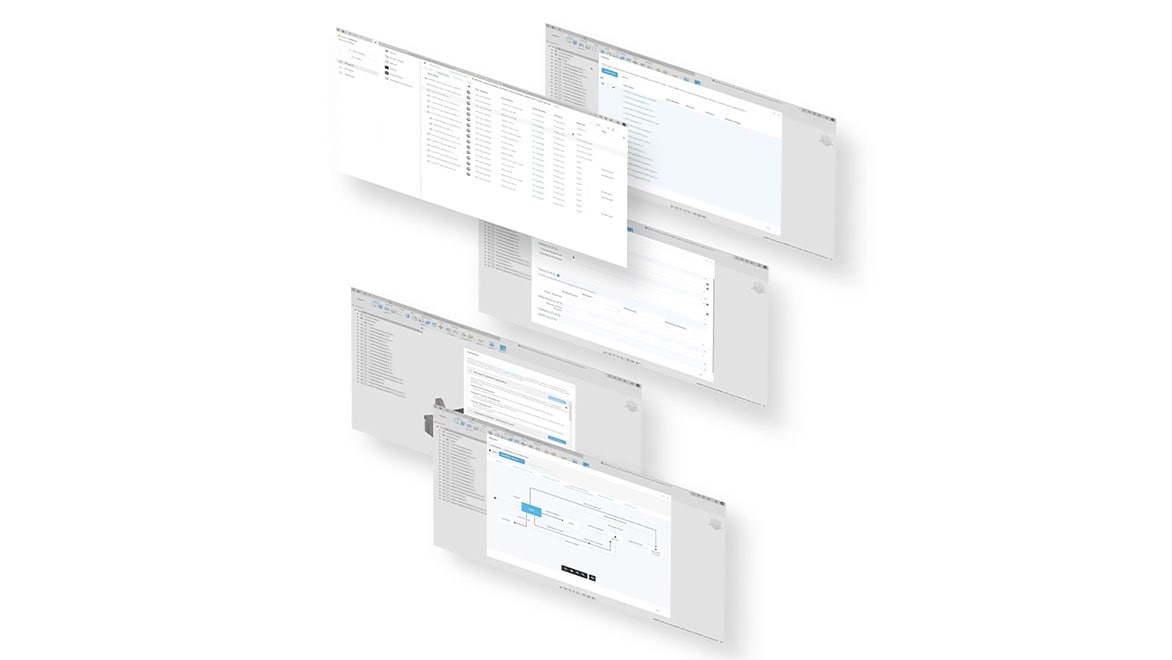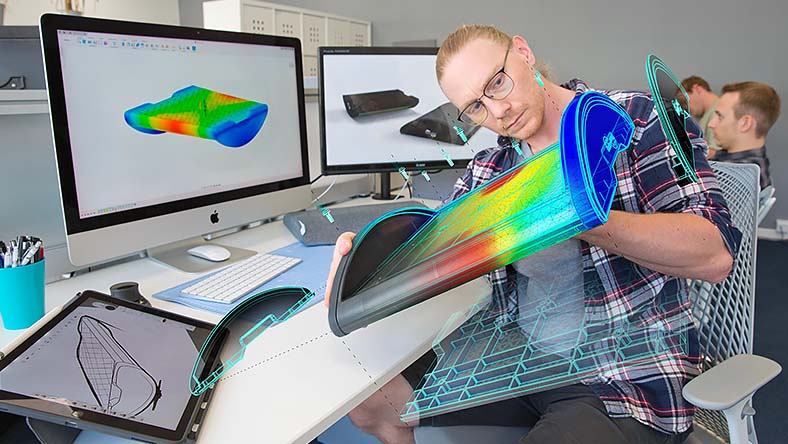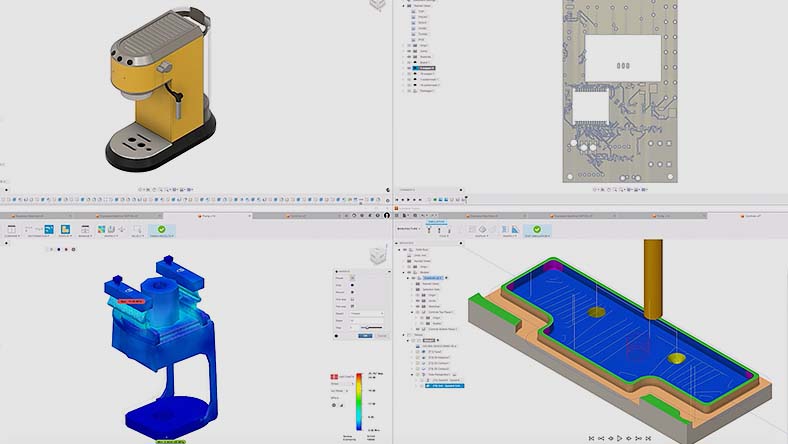& Construction

Integrated BIM tools, including Revit, AutoCAD, and Civil 3D
& Manufacturing

Professional CAD/CAM tools built on Inventor and AutoCAD
Autodesk Fusion Manage Extension overview (video: 45 sec.)
Learn how the Autodesk Fusion Manage Extension, formerly known as Fusion 360 Manage Extension, can be turned on to enable engineering workflow approvals such as change orders, release management, and automated part numbering.
Capture, notify, approve, and view the full history of design changes to help manage compliance.
Release and track the latest approved data to stakeholders using a pre-configured workflow.
Assign a unique ID to each design in order to ensure accurate traceability during the product lifecycle.
Version control
Reduce design cycle errors and workflow inefficiencies. Track every change and prevent conflicts with automated, built-in version management.
Cloud storage
Access your data anywhere. Continue working when not connected to the internet using offline mode.
Administrative tools
Grant rights to stakeholders inside or outside of your organization with advanced administration tools.
Commenting and redlining
Capture and share feedback from any device, directly on the design using comments, redlines, and markups.
User management
Control how users interact with your project data. Manage who your internal and external stakeholders are.
1-year subscription: Execute change orders, release management, automated part numbering, and bill of materials management. Requires a Fusion subscription.
3-year subscription: Execute change orders, release management, automated part numbering, and bill of materials management. Requires a Fusion subscription.
Go from design to manufacturing faster with the only all-in-one cloud CAD, CAM, CAE, and PCB platform.
Connect with a representative to discuss Autodesk Fusion and find the solution that best fits your company’s product development needs.
Want to try Autodesk Fusion? Download a free 30-day trial
—Matthias Ströhlein, Director of Supply Chain Management, Native Instruments