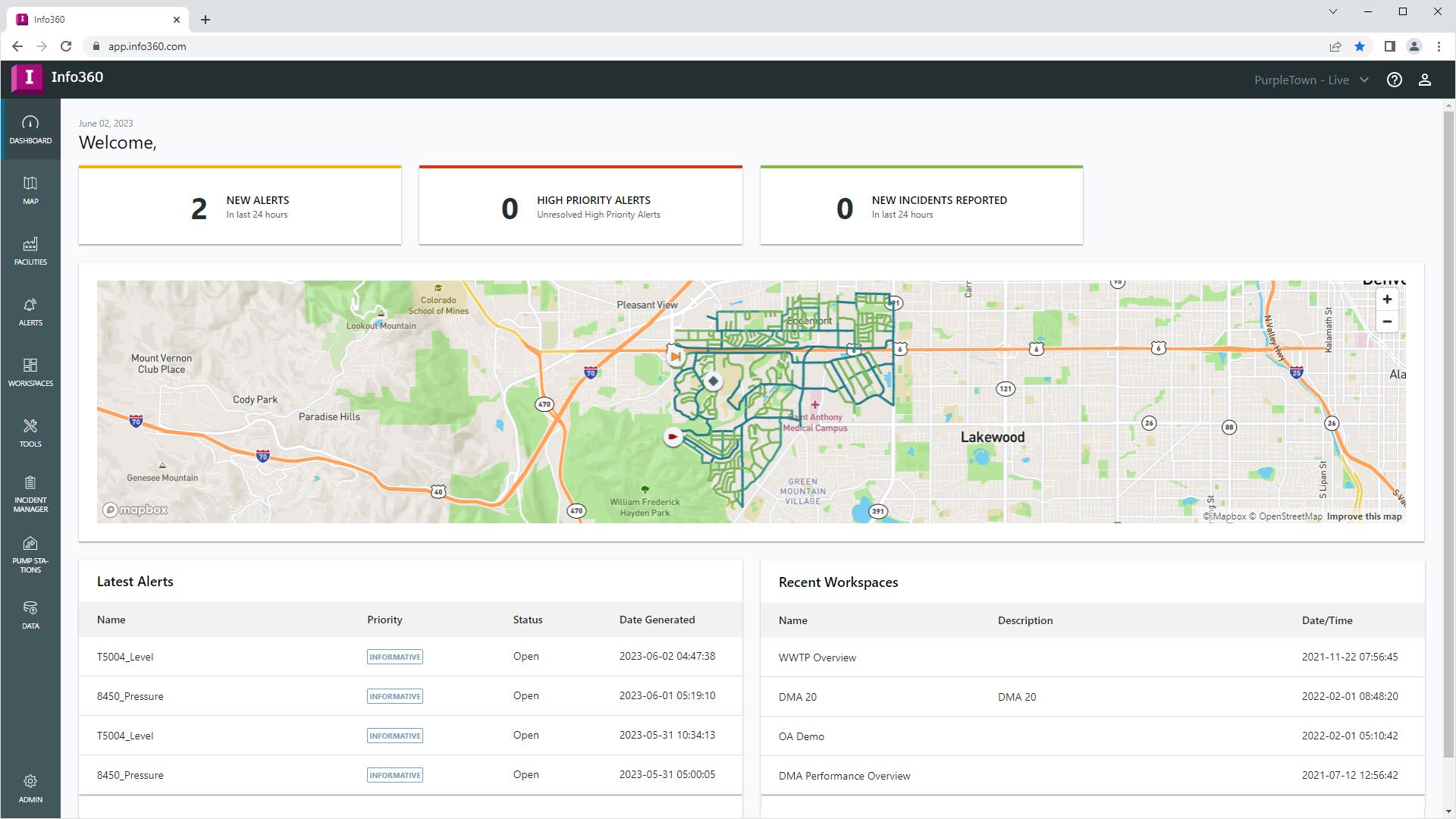& Construction

Integrated BIM tools, including Revit, AutoCAD, and Civil 3D
& Manufacturing

Professional CAD/CAM tools built on Inventor and AutoCAD
Experience designed workflows that let you quickly identify incidents in your system, check multiple resolution scenarios, and apply recommended actions to rapidly resolve system failures.
Assess effects of and responses to outage scenarios to make better-informed decisions
Rapidly identify affected customers with a timeline view of activities for resolving the incident
Minimize water loss, non-revenue water, and energy usage with purpose-built KPIs
Visualize live and historical performance data with advanced graphical and tabular reporting tools
Get real-time awareness of system anomalies on raw readings and statistically derived data
Connect any SCADA and IoT data to modeling, simulation, and analytics tools
Use unified incident dashboards for easy operator handoff. Get an at-a-glance view for stakeholders
Track activities for customer complaints, sensor alarms, and investigations in an organized timeline
More easily update and calibrate models using a real-time integration with SCADA and IoT systems
Use a fully managed SaaS platform on AWS, purpose-built to help water utilities exceed expectations
Tie together analytics and modeling, fed by direct data connections, with integrated workflows
Be ready for growth with a scalable, elastic system built on AWS and cloud-native architecture
ENHANCED
User library for analytic templates
This UX update to library analytics provides a central place for viewing, selecting, and saving templates for analytics to share with external partners. Exchange analytic expressions and domain knowledge. Adapt templates with domain-specific data, and save and share in a common workspace. (video: 18 sec.)
NEW
Forecast model results within workspaces
Users can now bring Autodesk Water model results intoInfo360 Insight workspaces, facilitating access to historical, current, and forecast model scenarios. Users can manage multiple model runs to analyze and compare different scenarios at individual or default workspace levels; this enhances data analysis flexibility.
NEW
Set base forecast scenarios
Administrators now have the flexibility to set default scenarios in workspaces for global changes. Compare different scenarios and set default base workspace scenarios for consistent chart conceptualization. Enhance predictive results for future Autodesk model integrations. (video: 29 sec.)
ENHANCED
Create forms with fewer clicks
Design forms without having administrator-level permissions or configuring virtual data entry fields. Users can prefill sensor configurations in form designs, or add new virtual sensors on the fly, simplifying the creation of various forms for field measurements and observations.
ENHANCED
Contextual help within analytics
The analytic builder now features contextual help, providing in-app assistance and a detailed function menu for crafting analytic expressions. Simplify the deployment of calculations without special characters in output naming. Enhance analysis and help discover and apply relevant analytic functions to data sets.
NEW
Report archive manager
Experience new report organization by facilitating management of unused exports and reports. The new report archive manager provides effective version control, simplifies data retrieval, declutters old entries, helps prevent accidental duplication, and hides unnecessary reports.
ENHANCED
Historical chart expansion
Historical charts have improved data handling abilities, enabling easy scrolling through multiple years of data and facilitating the monitoring and operation of your water and wastewater network assets. This significant chart enhancement saves time and improves data visualization across extended time periods. (video: 8 sec.)
NEW
View multiple data sets
To spot anomalies, time gaps, and validate your data, use Info360’s sampling engine to view multiple overlays of all the time sample intervals available. For a given sensor with the charting overlay, view multiple resolutions—raw data, 15 and 30 minutes, hourly, daily, weekly, and monthly. (video: 13 sec.)
NEW
On/off pump toggle switch
Simplify the viewing of pump performance data in scenarios with limited sensors. This feature filters and presents data only when the pump is in 'ON' status, enabling efficient comparisons and independent analysis of each pump's performance and usage against its design curves. (video: 12 sec.)
NEW
GE Proficy historian integration
The GE Proficy historian integration offers OLEDB integration support for easier onboarding and deployment when accessing multiple data sources. View raw data at any time and resolution, enabling additional OLEDB connections so users can get the most out of the data they collect.
NEW
Create workspaces from templates
Enhance efficiency when getting started and setting up new projects with the ability to reuse previously built workspaces, complete with all configurations and settings. Select the desired sensors to map onto a prebuilt workspace, accelerate start-up time, facilitate previous work, and apply expertise faster. (video: 22 sec.)
NEW
Workspace quick access links
Enhance shareability and gain ease of access with shortcut links to frequently used analytics, forms, and other workspace components. These internal links within workspaces include images, incident reports, and sensor data exports that open in a new tab for convenient workspace navigation.
NEW
Create analytics without sensor data
Create analytics for non-sensor data-based calculations. Configure process calculations for benchmarking or comparison. Constant value input nodes can transform into time series data streams. The calculation outputs, saved as a virtual sensor, can be used in other analytics or charts.
NEW
Notifications for system connections
A new notification hub allows you to view information about calculations, processes, and connection statuses. This includes notifications about disruptions in communication between Info360 Insight and your database, as well as completion notifications for any calculations or processes that you run.
Template analytics
Create customizable templates for simple and complex custom analytics. Template libraries make it easy to share insights internally or with engineering service providers, streamlining data sharing and increasing collaboration. By scaling expertise and analysis, you can improve efficiency and deliver unique insights. (video: 38 sec.)
Inflow and infiltration wastewater analytics
Inflow and infiltration (I&I) wastewater analytics can help you understand wastewater network performance and minimize I&I. Using analytic toolsets on SCADA and IoT monitors, you can find areas where I&I are highest and focus maintenance, inspection, and capital planning activities accordingly. (video: 49 sec.)
Pump performance analytics
The pump performance toolset now supports booster pumps, letting you assess performance relative to manufacturer specifications. Configure input suction pressures and add fixed corrections for physical offsets of pump sensors. Enhanced pump performance charts include visualization of all major pump performance metrics. (video: 29 sec.)
Connecting to ArcGIS Online
Tank and reservoir analysis now includes candlestick charts, providing a visual of sensor data movements over time and identifying tank and reservoir data trends. Each candle represents opening, closing, high, and low values of the specified period, letting users make informed decisions. (video: 23 sec.)
Candlestick charts
Tank and reservoir analysis now includes candlestick charts, providing a visual of sensor data movements over time and identifying tank and reservoir data trends. Each candle represents opening, closing, high, and low values of the specified period, letting users make informed decisions. (video: 26 sec.)
Compliance-ready reports
With the compliance-ready data export tools and reports feature, automatically integrate data from multiple sources, including SCADA, LIMS, Billing, and IoT. Apply real-time data analytics to incoming data streams, reducing manual processing and eliminating spreadsheets. Streamline compliance reporting and minimize time-consuming tasks. (video: 21 sec.)
Interactive schematic views
View network facilities in context by uploading current P&IDs, design drawings, and other diagrams, and defining your own. Interact with uploaded diagrams and drag and drop to easily tag each facility and diagram with associated live data and analytics for further discovery. (video: 42 sec.)
More statistics for custom analytics
Additional statistic functions are now added to analytics, including improved error handling for easier troubleshooting when validating analytics, the ability to move rate of change calculations with user-specified data points, and a function to compare current to historical data for specified periods. (video: 44 sec.)
User inputted GIS spatial data
Info360 Insight continues building on its tools to incorporate and integrate with a variety of GIS data streams. Ingest asset data, ancillary GIS data, service areas, or integrations with predefined ESRI feature services, enabling accurate spatial views within dashboards and user workspaces. (video: 24 sec.)
OPC-UA connection for SCADA integration
The Info360 Insight data connector now supports OPC UA protocol and direct interfacing with OSI PI historians. Simplify integration and configuration with existing SCADA systems and data historians, reducing the time to deployment for users accessing data from multiple sources.
Report on customer impact
Directly identify the number of customers affected by a network incident through built-in simulation tools employing your water model. Understand the impact of the disrupted or offline asset and determine the best resolution scenario based on relative impact to your customer base. (video: 58 sec.)
Integrated map views
With integrated map views, get contextual awareness by interacting directly with alerts geospatially on your map. Use an informative properties panel of associated asset data and run location searches with comprehensive assets, sensors, and live alerts, while linking from sensor to plot data within your map. (video: 35 sec.)
Optimize an action plan
Get activity tracking for customer complaints, sensor alarms, and investigations in an organized incident timeline view. Optimize an action plan by modifying outage scenarios, and compare multiple simulations. Stay informed using your incident timeline and map views, built-in dashboards, and user-built workspaces. (video: 59 sec.)
Measure and visualize pump efficiency
Save time and streamline pump performance analysis with enhancements to analytics and visualization. Enhancements include variable speed pumps with multiple manufacturers’ curves, before and after pump maintenance analysis, and a full view of multiple pump curves and clusters.
Mapping engine enhancements
The powerful mapping engine now includes sewer networks, letting users view and interact with sewer network assets for sewer network analysis. You can also upload and view GIS data sets. Other enhancements include data visualization from within the map view and custom map styling options.
Workspace date range setting
You can now change the date range for your entire workspace by enabling the workspace date range for each respective workspace, syncing all visuals to a user-selected time range.
Pump runtime chart
Add a pump runtime chart with purpose-built calculations to your workspace to quickly view the amount of time a single pump or multiple pumps have been running within a given time range.
Create an incident from a map pin
Drop and place a location pin on your map to create an incident directly from the map, adding to the multiple ways to generate an incident within the incident management toolset.
Incident management workflows
Rapidly identify affected customers with a timeline view of all activities associated with resolving the incident. Manage customer complaints, associated events, and operator notes. Trace affected customers and track timelines to minimize impact and effectively communicate with customers during an incident event.
Advanced analytics and KPIs
Use purpose-built KPIs for all stakeholders within a water organization to minimize water loss, non-revenue water usage, and energy usage. Improve situational awareness, optimize responses, and minimize customer impact with water-specific data processing and business intelligence tools.
Customizable workspaces
Visualize live and historical performance data with advanced graphical and tabular reporting tools, configurable to the needs of the user, to inform operational and network performance decision-making. Designed to be used daily, workspaces include mapping, geospatially located sensors, alert summaries, and rich data visualization.
24-7 event monitoring and alerts
Get real-time awareness of system anomalies on raw readings and statistically derived data. Within a single workflow, you can use the incident management toolset to apply sophisticated, easy-to-use analytics. Rapidly respond and scenario plan to mitigate impacts associated with the detected event.
SCADA and IoT integration
Connect any SCADA and IoT data to modeling, simulation, and analytics tools. Design workflows fed by direct data connections and monitoring with automated ingest and scrubbing.
Integration with hydraulic models
Update and calibrate hydraulic models more easily through a real-time integration with SCADA and IoT systems. Enjoy a foundation for integrated workflows that tie together analytics and modeling, connecting planning, operations, field crews, management, and executive teams across your organization.