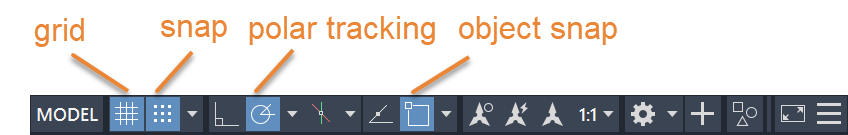AutoCAD LT User interface
Customize the user interface to accommodate your workflow.
The user interface provides all the tools you need to work on a drawing. Increase productivity and simplify your workflow by customizing the interface to support the way you work.
Tour the AutoCAD LT UI
View a demo of the basic tools in the user interface.
Learn how to perform these useful functions:
- Begin a new drawing
- Create and modify objects
- Use the ribbon and Quick Access toolbar
- Start a command
- Customize your workspace
Ribbon
The ribbon is composed of a series of tabs, which are organized into panels. The ribbon can be placed in the following places:
- Horizontally docked at the top of the drawing area (default)
- Vertically docked along the right or left edge of the drawing area
- Undocked, or floating within the drawing area or on a second monitor
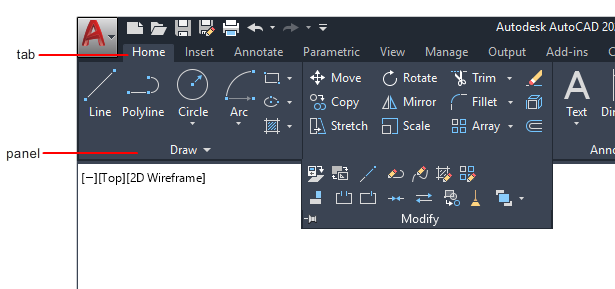
The ribbon is the primary interface component used to access commands or features. Watch this video to understand ribbon fundamentals.
Quick access toolbar
The Quick Access toolbar displays options to undo and redo changes to your work. To undo or redo a less recent change, click the drop-down button to the right of either the Undo or the Redo button.
You can easily add commonly used tools to the Quick Access toolbar by clicking the indicated drop-down button and selecting your choices from the drop-down menu.

Tip: To quickly add a ribbon button to the Quick Access toolbar, right-click any button on the ribbon, and then click Add to Quick Access Toolbar.
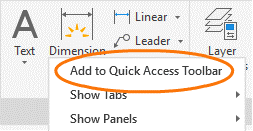
Status bar
The status bar provides quick access to some of the most commonly used drawing settings.
Using the status bar, you can toggle settings such as:
- Grid
- Snap
- Polar tracking
- Object snap
You can access additional settings for some of these tools by clicking their drop-down arrows.