& Construction

Integrated BIM tools, including Revit, AutoCAD, and Civil 3D
& Manufacturing

Professional CAD/CAM tools built on Inventor and AutoCAD

Integrated BIM tools, including Revit, AutoCAD, and Civil 3D

Professional CAD/CAM tools built on Inventor and AutoCAD
Any referenced datasets can be downloaded from "Module downloads" in the module overview.
When working on a calibrated hydraulic model in InfoWater Pro UDF, there are a couple of methods available for associating hydrants and valves with pipes:
Note that when existing InfoWater junctions are used as hydrants or valves, no association is necessary. Then, hydrants are connected to the system via laterals that are InfoWater pipes, and pipes are already broken at the location of valves or junctions.
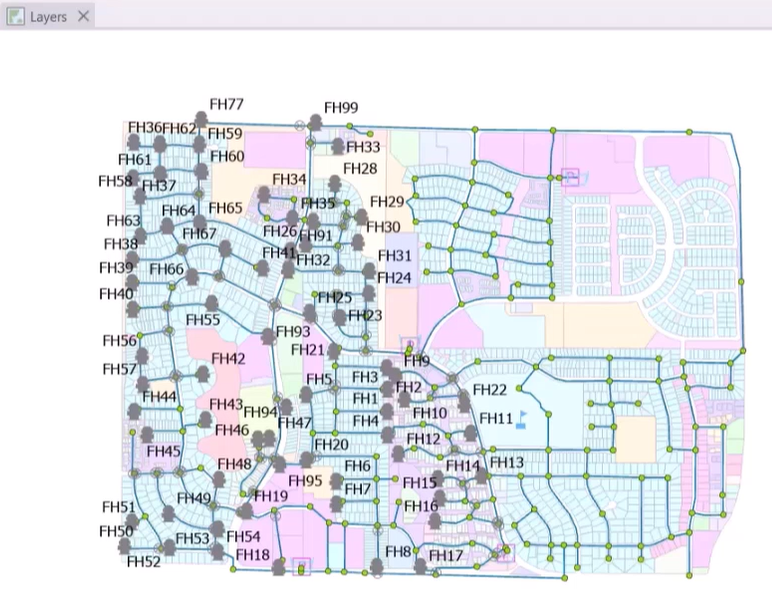
When hydrants are imported from an external node layer, laterals are not imported. To associate the hydrants automatically:
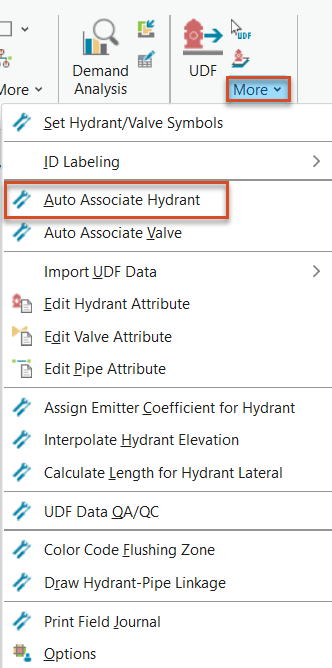
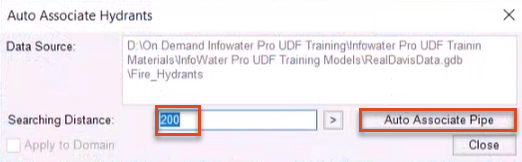
To view laterals between hydrants and associated pipes as red lines:
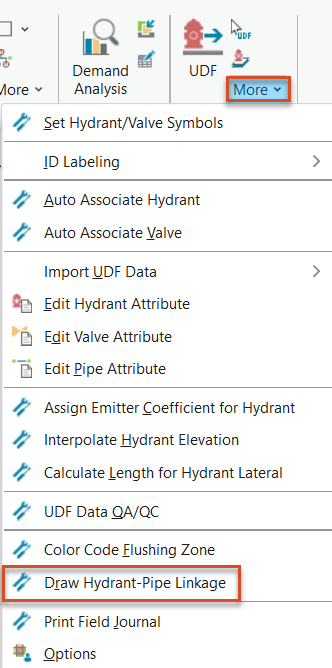
These are for visualization only and do not impact a UDF simulation.
When an external valve layer is imported, valves float over, but do not break the underlying pipe. To associate valves automatically:
UDF associates valves with the underlying pipe, and the pipe is segmented, or broken, only during UDF simulations.
Hydrants or valves with pipes can also be associated manually—for example, to fix auto-association errors. To change the pipe that is linked to a hydrant:
The new Pipe ID appears in the hydrant attribute table.
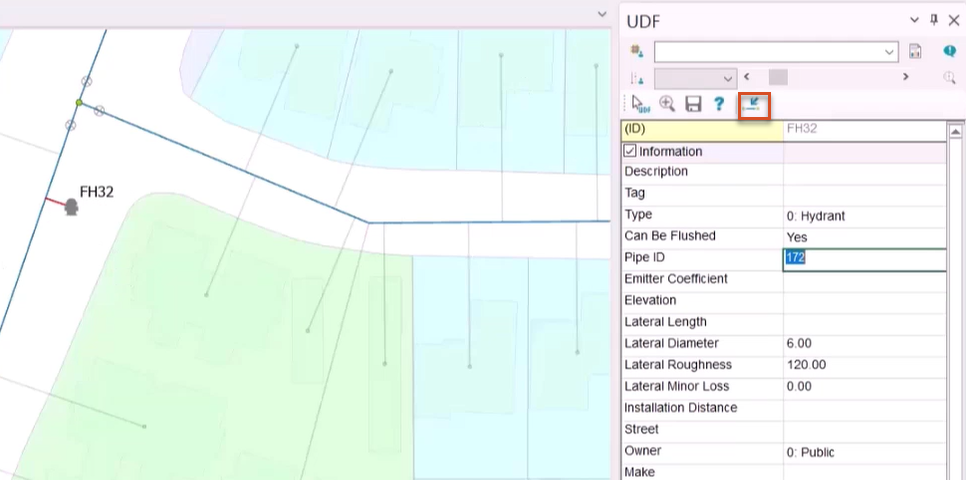
To update the map with the link to the new pipe:
Like hydrants, pipe IDs can be manually assigned to valves with the Assign Pipe ID tool.
How to buy
Privacy | Do not sell or share my personal information | Cookie preferences | Report noncompliance | Terms of use | Legal | © 2025 Autodesk Inc. All rights reserved
Sign in to start learning
Sign in for unlimited free access to all learning content.Save your progress
Take assessments
Receive personalized recommendations
May we collect and use your data?
Learn more about the Third Party Services we use and our Privacy Statement.May we collect and use your data to tailor your experience?
Explore the benefits of a customized experience by managing your privacy settings for this site or visit our Privacy Statement to learn more about your options.