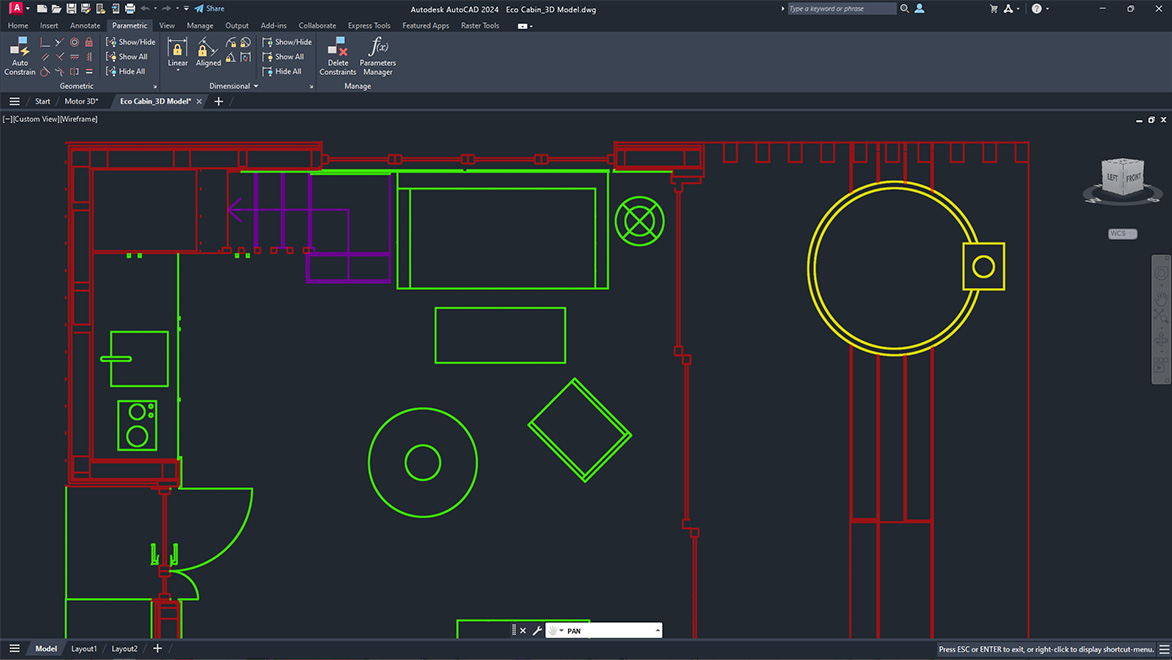& Construction

Integrated BIM tools, including Revit, AutoCAD, and Civil 3D
& Manufacturing

Professional CAD/CAM tools built on Inventor and AutoCAD
CAD, or computer-aided design and drafting (CADD), is technology designed for creators to design, draft, and produce technical documentation—replacing manual hand-drawn and drafting techniques with a digital first process. Whether you’re an architect, designer, or engineer, you’ve probably used 2D or 3D CAD programs such as AutoCAD, AutoCAD LT, Civil 3D, Inventor, or Fusion 360 software. These widely used tools can help you explore design concepts, visualize with photorealistic renders, and simulate real-world performance.
Choosing the right CAD software is pivotal for design efficiency. To decide effectively, first define your specific needs and goals, then match software features to your project requirements. Next, check compatibility with your preferred file formats and other software in the design workflow, and, lastly, consider available learning resources such as tutorials, training, and a supportive user community.
2D and 3D CAD tools, with enhanced insights, AI-automations, and collaboration features. Subscription includes AutoCAD on desktop, web, mobile, and seven specialized toolsets.
Best-in-class tool for 2D CAD drafting, drawing, and documentation. Subscription includes AutoCAD LT on desktop, web, and mobile.
Draft, annotate, and add field data to your drawings online via your web browser or mobile device. Access and edit DWG files, and quickly collaborate with AutoCAD users on designs.
Plan, design, construct, and manage buildings with powerful tools for Building Information Modeling.
Professional-grade product design and engineering tools for 3D mechanical design, simulation, visualization, and documentation.
Industrial design software to sketch, concept model, surface, and visualize. Available as Alias Concept, Surface, and AutoStudio.
Learn about some of the top benefits of CAD software from Autodesk.
CAD simplifies processes, reduces errors, enhances collaboration, and provides tools for efficient design.
Use tools for dimensioning, annotation, bill-of-material generation, title blocks, assembly, and sectional drawings.
Optimize design workflow with libraries of common components, templates, and predesigned parts.
Discover top CAD software tools and features available in Autodesk software
Create intricate designs, technical schematics, and architectural plans, minimizing manual drafting errors.
Sculpt, modify, and visualize designs in real time, propelling the iterative design process to new heights.
Easily adjust dimensions, proportions, and variables, and see the entire design cascade in response.
Use a powerful blend of design capabilities to see, interact with, and optimize intricate components.
Autodesk is committed to helping educate tomorrow's leaders. Get free access to our entire portfolio of products with the Autodesk Education plan.
Autodesk 2D and 3D CAD software is used in engineering disciplines across industries. Explore ways pros use computer-aided design (CAD) tools to improve processes—from concept to handover.
Design and draft with CAD tools developed for architects. Take ideas from design to documentation within a single software environment.
Image courtesy of Orms Designers and Architects
Together, CAD and building information modeling (BIM) provide a powerful combination of digital tools that empower structural and MEP engineers to deliver safe, efficient, and compliant building projects.
Optimize the design process, enhance project communication, and drive more successful and cost-effective civil engineering projects with CAD software and BIM.
Connect every stage of your construction project, from design to operations, to deliver on time and on budget.
Design, automate, and validate product development through data insights, from the top floor to the shop floor.
Optimize factory equipment and material handling layouts to maximize production quality and efficiency.
Efficiently machine, fabricate, and inspect quality parts while reducing costs and time to market to drive business growth.
Conceptualize, design, and render automotive designs using Class-A surfacing and professional rendering technology.
Cloud-based CAD software operates over the internet, storing design data remotely and enabling access from various devices. This approach enhances collaboration by allowing real-time, multiuser work on projects while robust version control helps ensure design integrity. Users benefit from easy access to projects anywhere, reduced file-management complexity, automatic backups, and heightened security measures.
CAD software is used by a diverse range of professions that require design precision and visualization. Architects and landscape architects; engineers (across disciplines such as mechanical, civil, automotive, aerospace, and electrical); designers (including product, industrial, graphic, mechanical, interior, and jewelry); urban planners; and professionals in construction and surveying all rely on CAD. This software aids in creating detailed 2D and 3D models, schematics, layouts, and plans, empowering professionals to conceptualize, design, and optimize structures, products, and systems efficiently across industries.
CAD software is available in various types to serve diverse design needs. Technical drawings use 2D CAD whereas 3D CAD creates three-dimensional models for product design and architecture. Parametric CAD establishes relationships between elements while direct modeling offers flexible design modifications. Surface modeling crafts curved surfaces, and solid modeling defines volumes and mass. Rendering and animation software visualizes designs realistically. Building information modeling (BIM) focuses on architecture and construction, and electronic design automation (EDA) handles electronic systems. CAM generates manufacturing instructions, and specialized CAD types exist for plant design, fashion design, and more.
CAD software is a fundamental component of the 3D printing process. It enables the creation of intricate 3D models, optimizes them for printing, and generates compatible file formats such as STL. CAD tools facilitate the addition of support structures and help ensure model accuracy and scaling. By interfacing with slicing software, CAD helps divide models into printable layers and prepares them for 3D printing. The software also aids in prototyping, refining designs, and preventing errors before the final print. In essence, CAD software’s role in 3D printing spans from initial design to creating printer-ready files.
There are numerous free CAD software options available, catering to a range of design needs. Autodesk’s offerings include Fusion 360 for 3D design and Tinkercad for simpler projects. FreeCAD is an open-source parametric modeler; Blender serves both 3D modeling and animation needs; and LibreCAD is specialized for 2D technical drawings. OpenSCAD adopts a scripting approach to design while OnShape’s free plan is cloud-based. SolveSpace focuses on parametric 3D mechanical design, and DraftSight offers 2D drafting capabilities. Additionally, ScorchCAD provides a user-friendly browser-based option. These free tools empower learners, hobbyists, and other individuals to engage in design projects without financial constraints.
Discover the top six reasons to opt for AutoCAD over other CAD software options. Experience the benefits of AutoCAD, and see why no CAD alternative can compare.
Drive toward CAD mastery with Autodesk’s instructor-led, self-paced, and online training courses in CAD software, helping to ensure you remain competitive in the field.
Learn the key stages in developing CAD software standards, and build a strong foundation for your CAD team's success.
Get the insights you need to understand CAD software standards and help your team of CAD professionals excel.
Explore the benefits of CAD software, see skillful applications in various industries, and learn about emerging trends in the field.
Maximize your CAD software experience with this expert guide on managing and customizing AutoCAD installations. See frequently asked questions and resources covering recent releases.
Learn how to use CAD software or enhance your skills through Autodesk’s free and paid learning options.
Find answers to your CAD questions, share your knowledge, build your network, and learn something new.
Eligible students and educators get free one-year educational access to Autodesk products and services.
Free Autodesk software and/or cloud-based services are subject to acceptance of and compliance with the terms and conditions of the terms of use and/or other terms that accompany such software or cloud-based services. Software and cloud-based services subject to an Educational license or subscription may be used by eligible users solely for Educational Purposes and shall not be used for commercial, professional or any other for-profit purposes.