& Construction

Integrated BIM tools, including Revit, AutoCAD, and Civil 3D
& Manufacturing

Professional CAD/CAM tools built on Inventor and AutoCAD
Module
10 min.
In this module, we will begin to discuss how you can develop a federated model within Navisworks. For operations layout and planning, the development of a federated model allows design teams from different disciplines to review their designs in position and complete clash detection.
This module takes approximately 10 minutes to complete. By the end of the module, you should be able to:
This module was created by Daniel Moral, Technical Account Specialist at Autodesk.
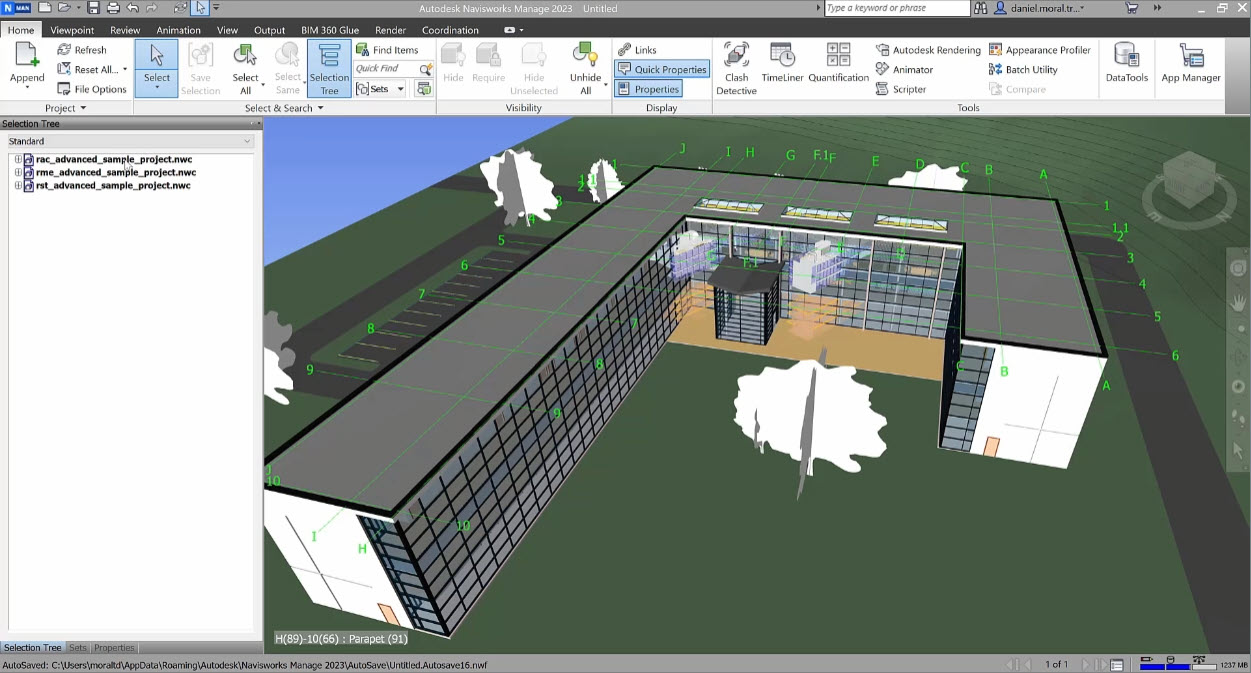
These downloadable resources will be used to complete units in this module:
May we collect and use your data?
Learn more about the Third Party Services we use and our Privacy Statement.May we collect and use your data to tailor your experience?
Explore the benefits of a customized experience by managing your privacy settings for this site or visit our Privacy Statement to learn more about your options.