& Construction

Integrated BIM tools, including Revit, AutoCAD, and Civil 3D
& Manufacturing

Professional CAD/CAM tools built on Inventor and AutoCAD
Change the units according to the project needs and local standards.
Measurement units used on ICM displays can be changed, including those on Grid windows and property sheets.
To view and change measurement units:
In the Options dialog box, the Units tab lists the items for which data is held in the database. For each item, the native units and display units are shown.
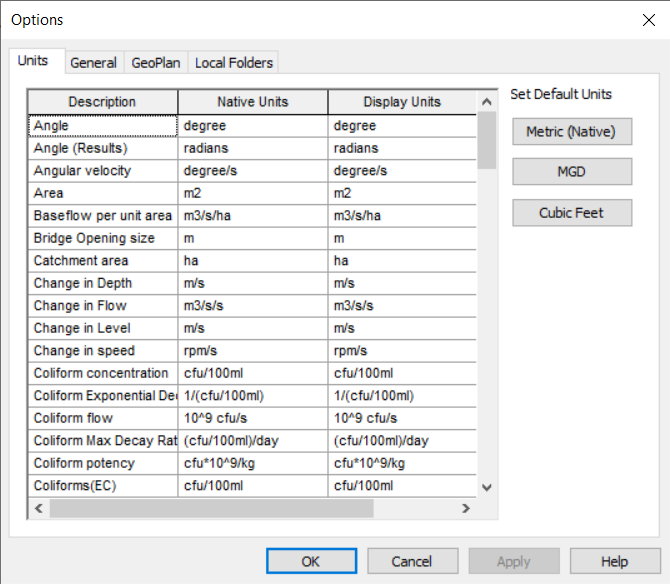
To change the display units:
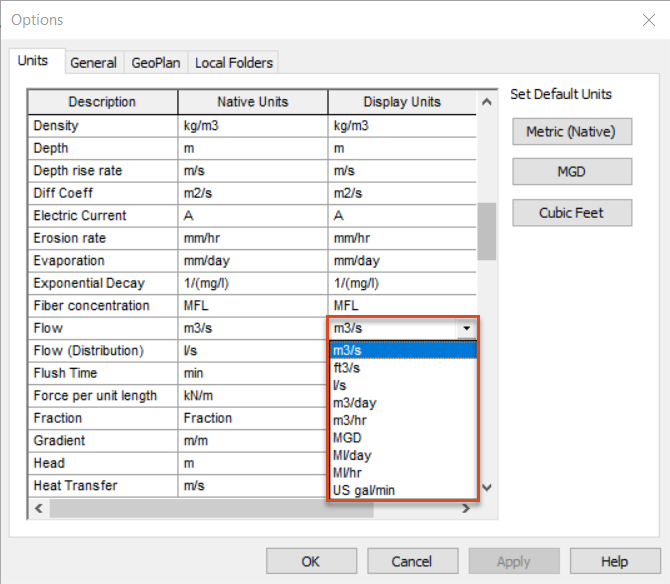
This can be useful for different model types. For example, sewer modelling may use litres per second, while river modelling may use cubic metres per second.
IMPORTANT: Any values entered in the grids or property sheets are displayed in the Display Units but are converted to the corresponding Native Units for storage in the database.